Layout of the Navigation Views
Views
Different views can be selected during flight execution. See section Software (Global2) Configuration | View-Configuration. The views are composed of controls.
Controls
What is a control
A control is an area on a view which shows data and information that is relevant during flight execution. There are various type of controls.
System controls
Information about the hardware like Sensor, Memory, GNSS etc.
Flight guidance controls
Information to navigate.
General controls
Information about the project, Zoom factor of graphic displays etc.
Controls on the navigation views
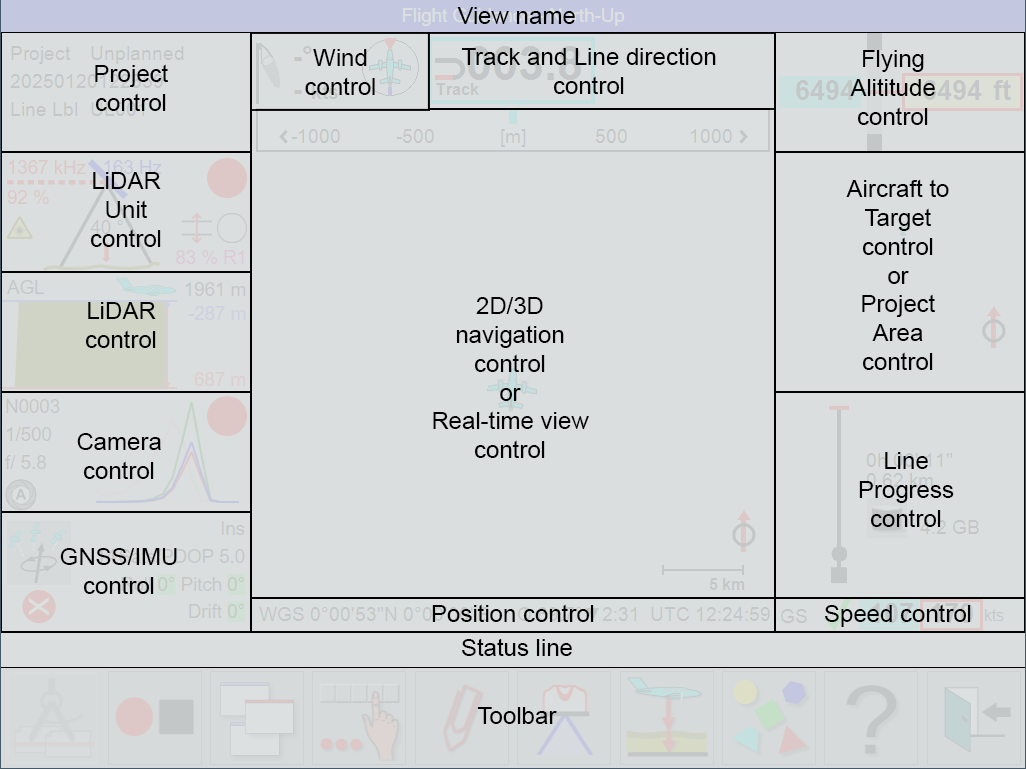
Controls on the navigation views
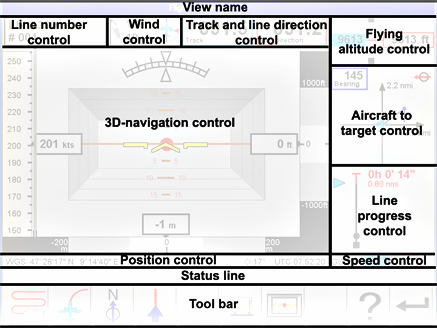
Controls on the 3-D navigation view
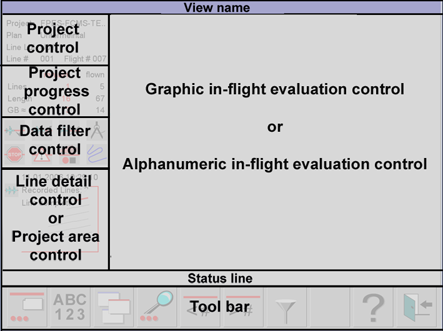
Controls on the in-flight evaluation views
For more details on the various controls, see:
Project control see section Project Controls
Sensor control see section System controls
Project progress control see section Project Controls | Project-progress-control
Memory control see section System controls | Memory-control
GNSS control see section System controls | GNSS/IMU-control
Wind control see section Flight guidance controls | Wind-control
Track and line direction control see section Flight guidance controls | Track-and-line-direction-control
Position control see section Flight guidance controls | Position-Control
Nose-up navigation control see section Flight guidance controls | Nose-up-navigation-control
North-up navigation control see section Flight guidance controls | North-up-navigation-control
In-line navigation control see section Flight guidance controls | In-line-navigation-control
3-D Navigation view see section Flight guidance controls | 3-D-Navigation-control
Real-time view control see section https://hexagon.atlassian.net/wiki/x/gQAwago
Flying altitude control see section System controls | Range-and-Height-control
Aircraft to target control see section Flight guidance controls | Aircraft-to-target-control
Line progress control see section Flight guidance controls | Line-progress-control
Speed control see section Flight guidance controls | Speed-control
Project control see section Project Controls | Project-control
Project progress control see section Project Controls | Project-progress-control
Data filter control see section Project Controls | Data-filter-control
Line detail control see section Project Controls | Line-detail-control
Project area control see section Project Controls | Project-area-control
Graphic in-flight evaluation control see section Project Controls | Graphic-in-flight-evaluation-control
Alphanumeric in-flight evaluation control see section Project Controls | Alphanumeric-in-flight-evaluation-control