Managing product templates
Product templates are used throughout the HxMap workflow. In the product generation perspective, they allow the user to select a desired output product to generate. In other places they are used to define how the data is visualized, simulating how the final product will look like.
A product template consists of four components:
Name: User defined name for the product template
Product Type Specification: Type of the product which defines both input data to use as well as parameter required for generating the product
Radiometry Specification: Defines which radiometric correction to apply when using imagery data
Output Specification: File format and specifications for the final output data
Product templates are defined using previously created specification templates for product type, radiometry, and output format.
Both product templates and specification templates can be edited in the product generation perspective through the “Edit > Templates > …” menu.
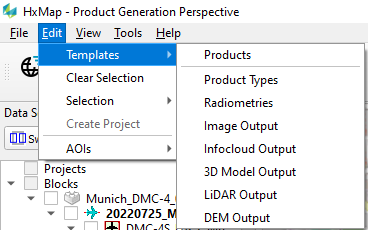
The product generation perspective provides the user the ability to run 2D and 3D product generation for multiple blocks. After switching to the product generation perspective, the user can define product templates and generate products.