Run Radiometric Normalization
The Blockwide Radiometry model seeks to normalize brightness and contrast across the entire block by a least squares adjustment of the sampled tie points and image histograms. In the Radiometry Setup step, Statistics for Radiometric Normalization includes a first adjustment run of the adjustment with default settings. In case of challenging exposure conditions in the block the user may wish to run the adjustment again, adapting the weights of different parameters. This is accomplished by the Run radiometric normalization tool.
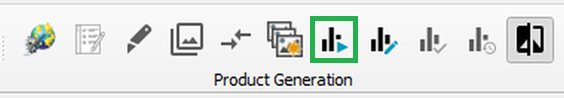
Run radiometric normalization toolbar button
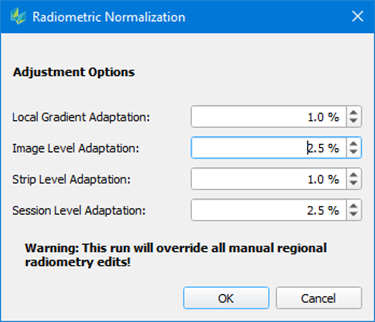
There are four parameters in the model whose weights can be adjusted. The parameters role in the adjustment are described below.
Adjustment Options
The user configures the percentage change allowed for each parameter in the radiometric normalization adjustment. Larger values permit a greater change, while smaller values will limit the change in brightness and contrast computed by the adjustment.
Local Gradient Adaptation: normalize any remaining brightness / contrast gradient which might exist within one image
Image Level Adaptation: normalize differences between individual neighboring images
Strip Level Adaptation: normalize differences between strips. Strips in this case are the same as strips defined in the Data Source, and all images of a strip are adjusted by the same strip level value.
Session Level Adaptation: normalize differences between sessions. Sessions in this case are the same as sessions defined in the Data Source, and all images of a session are adjusted by the same strip level value.
Once the adjustment options are set, click OK to run the adjustment. The run time of the adjustment will depend upon the number of images and amount of overlap in the block.
The adaptation value allows the user to control the strength of the brightness / contrast adjustment. Larger adaptation values will allow the adjustment to harmonize greater input differences, but may have undesired effects such as reducing contrast and saturation. Recommended values are in the range of 0.5% to 5.0%.