Radiometry Setup
Radiometry Setup is the first step in Blockwide Radiometry and is required to begin the workflow.

Radiometry Setup toolbar button
Radiometry Setup requires that the block start with no radiometric profiles assigned from QC Perspective. In case profiles are found, the user will be notified and given the opportunity to continue with removing them, or cancelling the Radiometry Setup.
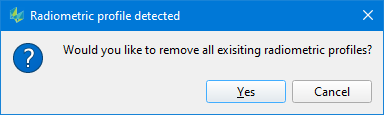
Radiometry Setup dialog provides the user with several options for processing.

Create Statistics
Base and Extended Corrections
These are the same corrections provided by Ingest option ‘Create statistics’
For Blocks containing Nadir images only, Radiometry Setup will compute the same result for Base and Extended Corrections as Ingest Create statistics on the session. Therefore its required to choose Base and Extended Corrections in Radiometry Setup for Nadir only if not computed during Ingest
For Blocks containing Nadir + Oblique images, Radiometry Setup run on the complete block of sessions has a possibility to compute Base and Extended corrections for Left and Right obliques, where Ingest Create statistics may fail due to individual session’s strip configuration. Therefore the recommended workflow is to choose Based and Extended Corrections in Radiometry Setup for Nadir + Oblique, and Create statistics at Ingest could be skipped
Statistics for Radiometric Normalization
Statistics for Radiometric Normalization should always be run in Radiometry Setup. It is delivering the radiometry tie point connections between images, strips, and sessions in the block which allows to normalize brightness and contrast across the entire block, together with an initial normalization result
Statistics for Radiometric Normalization requires that Base and Extended Corrections exist for all images in the block. Either computed during Ingest with Create statistics (Nadir only) or computed during Radiometry Setup Base and Extended Corrections (Nadir + Oblique).
Build Overviews
Overviews are prepared in Radiometry Setup to enable efficient display of imagery for the whole block when editing the Global Radiometric Profile or performing Regional radiometry editing. They are orthorectified images computed per strip at 16:1 resolution
Dark Pixel + Gradient Overviews are required to be prepared for Blockwide Radiometry workflow
The overview images are stored in the block’s session folders, organized per strip in the session
Dark Pixel and Calibrated overviews are optionally available in case the user wishes to review the effect of Base (Dark Pixel) or Extended (Gradient) corrections on the sensor’s calibrated radiometry. Note however that only Radiometry Specifications with Base and Extended corrections enabled are supported for product generation from the Blockwide Radiometry workflow. User’s should generally only require the Dark Pixel + Gradient overview.
Job Settings
Radiometry Setup may be processed Local or on the Cluster.
Once Radiometry Setup is completed on the Cluster, it is necessary to refresh the Project in the Data Source before continuing on.