Visualizing data in the demo perspective
The demo perspective is used to visualize reference features, ortho and LiDAR products created by HxMap in a full 3D environment. When initially switching to the Demo Perspective the user is presented with a 3D globe that can be fully navigated (rotation and zoom) as seen here:
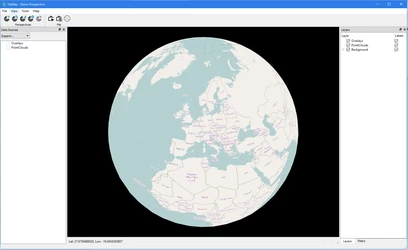
Common 3D zooming and panning functions can be used to navigate.
The following is an example of a point cloud loaded in the Demo perspective.
