Backdrop Maps
Leica FlightPro can display a map layer on the following views:
North-up
Nose-up
Project
An introduction to the use of maps is given in section Software (Global2) Configuration | Maps-Selection-configuration.
For instructions on how to:
Define which map Leica FlightPro selects for display see section Software (Global2) Configuration | Maps-Selection-configuration.
Define the content which Leica FlightPro displays on the map layer see section Software (Global2) Configuration | View-Configuration.
Examples of views with data displayed on the map layer
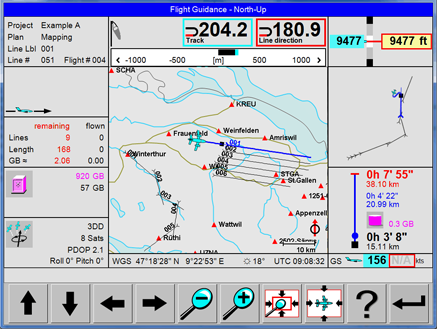 | North-up view with vector data |
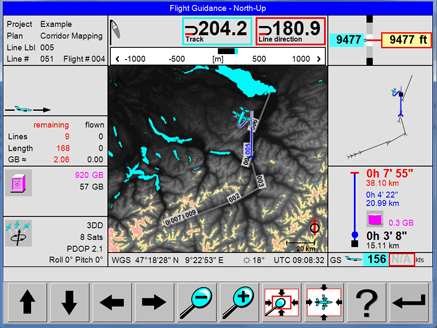 | North-up view with Elevation Encoded bitmap |
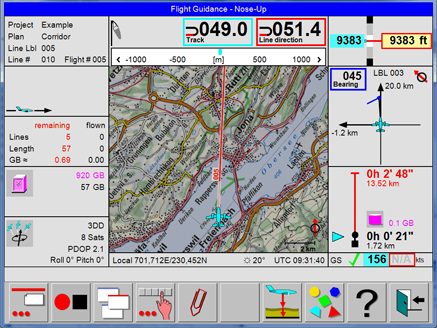 | Nose-up view with bitmap Map |
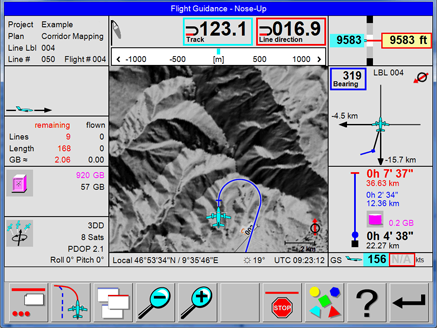 | Nose-up view with Shaded Relief bitmap |
Examples of views with map layer displayed
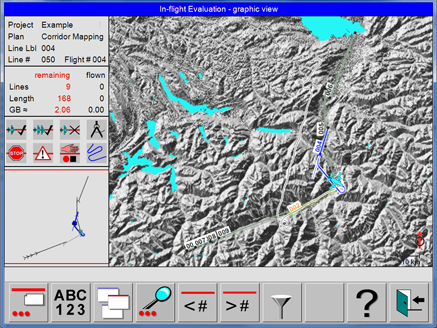 | Project Status view with Shaded Relief bitmap |
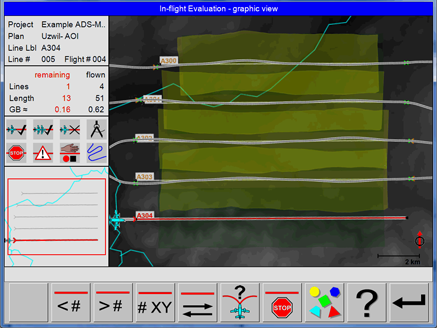 | Project Status view with Elevation Encoded bitmap and real-time coverage |
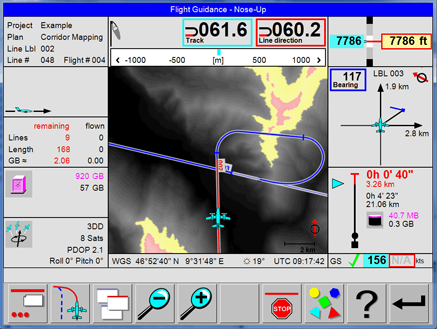 | Elevation Encoded maps generated by Leica FlightPro are colour-coded, if displayed on the OC61 Operator Console. See section Backdrop Maps | Colour-coding-of-SRTM-DTM-data-if-displayed-on-the-Operator-Console and Backdrop Maps | Coding-of-SRTM-DTM-data-if-displayed-on-the-Pilot-interface The example on the left side shows that the path of the shortest approach passes terrain which is - according to the SRTM DTM data - close or above the current flying height of the aircraft. |
For safety reasons, Elevation Encoded maps are not colour-coded if displayed on the Pilot interface.
Colour coding of SRTM DTM data if displayed on the Operator Console
Colour code | Height range in displayed image | |
|---|---|---|
minimum height | maximum height | |
Black to white | Any height from lowest terrain up to 300 m (985 ft) below the aircraft | 300 m (985 ft) below the aircraft |
Yellow | 300 m (985 ft) below the aircraft | 100 m (330 ft) below the aircraft |
Light red | 100 m (330 ft) below the aircraft | Any height above the aircraft |
Coding of SRTM DTM data if displayed on the Pilot interface
Colour code | Terrain height | Remarks |
|---|---|---|
Black | Lowest terrain in displayed image | Can be any height in the range from below the current aircraft flying height to above the current aircraft flying height |
White | Highest terrain in displayed image |