Global radiometric profile
Blockwide Radiometry provides for a single Global Radiometric Profile to be defined for the entire block. The profile is edited through a similar Image Adjustment Tool as is used in QC Perspective. It is launched from the Project context menu in the Data Sources. Disable the Autostretch if it is active on the map window before editing the profile.
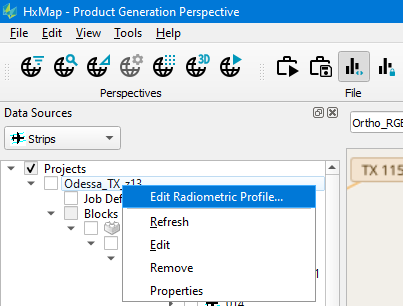
Launching the Image Adjustment tool in Blockwide Radiometry
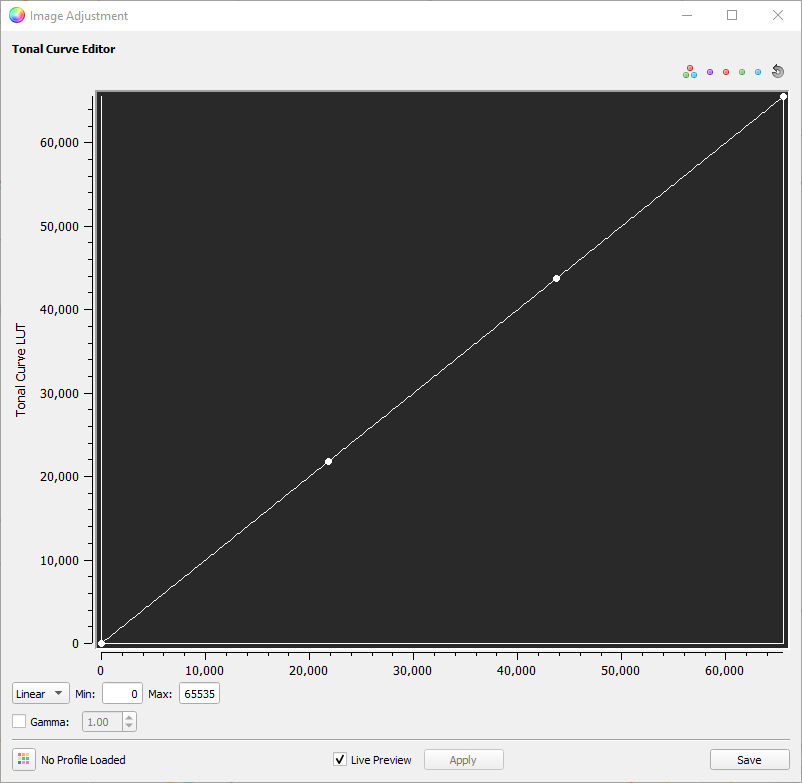
Image Adjustment tool in Blockwide Radiometry
Image Adjustment
As we now consider a profile assigned to the entire block of images, the Image Adjustment tool will only show the Tonal Curve Editor window. The Min and Max value will default to 65535.
Radiometric profiles prepared in QC Perspective could be loaded for use in Blockwide Radiometry by the Import radiometric profile button in the bottom left of the dialog.
The Live Preview check box allows the user to disable live preview on the images if desired. In case Live Preview is disable, the ‘Apply’ button becomes active to manually update the preview.
All other controls of Image Adjustment in Blockwide Radiometry are as described in Image Adjustment Tool
After the defined radiometric profile has been saved, close the Image Adjustment tool by the 'X' button in the window bar.