Real-Time View
The Real-time view displays the Thumbnail. It can be displayed with controls located on the left side and on the right side. One large or four smaller thumbnails can be displayed.
To display this view from flight menu proceed as follows:
Select  display buttons to select view.
display buttons to select view.
Select  to display the thumbnails.
to display the thumbnails.
Example of Real-time view
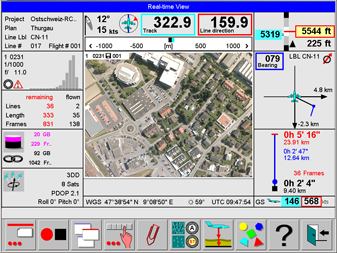 | Real-time view with controls during approach |
|---|---|
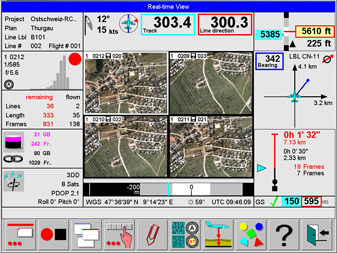 | Real-time view with controls on the line |
Select  to configure the Real-time view. See section Software (Global1) Configuration | Real-time-view.
to configure the Real-time view. See section Software (Global1) Configuration | Real-time-view.
Select  to display more buttons related to the Real-time view
to display more buttons related to the Real-time view
After More buttons is selected, the following buttons can be selected:
Select  to toggle between display of one or four thumbnails.
to toggle between display of one or four thumbnails.
Select  or
or  to change the contrast of the thumbnail.
to change the contrast of the thumbnail.
Select  or
or  to change the brightness of the thumbnail.
to change the brightness of the thumbnail.