Managing Sessions
Manage Sessions tool will be available from the Quality Control perspective Tools menu when Ingest is configured to allow storing external minifications in the application settings. It allows the user to remove and regenerate external minifications for a session. Select one or more sessions that you want to manage and open the tool.
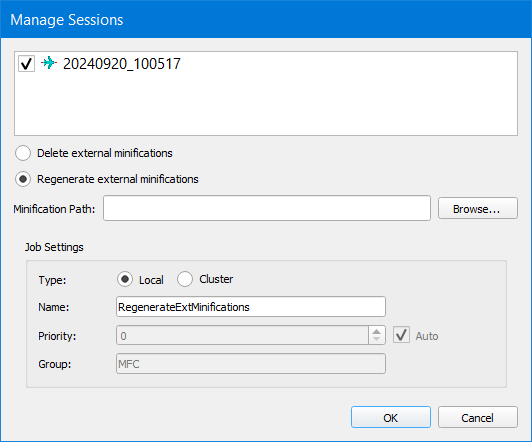
Sessions list: select the sessions that should be managed
Delete external minifications: select this option when you want to delete the session’s minification files stored on disk
Regenerate external minifications: select this option when you want to regenerate a session’s deleted minification files
Minification Path: Select a path to output the regenerated minification files
Job Settings: choose whether to process on Local or Cluster
The main purpose of the Manage Sessions is to reduce the disk storage of processed sessions when a project is complete and its time to archive data.
The external minifications can be deleted to minimize the disk space for archival.
The deleted minifications can be regenerated in the future if needed to restore the data from archive and perform additional processing.
It’s still possible to view imagery in the Image Viewer when minifications are deleted, but only 1:1 zoom level.
Delete and regeneration minifications is only possible on sessions which were ingested with their minifications stored externally.
The HxMap session will be assigned a flag once minifications are deleted so that HxMap knows they are gone. The application will prevent the user from submitting a deletion again on a session whose minifications are already removed.
The MFC Moire Filter in Quality Control perspective is not compatible with external minifications. Use the default embedded minifications if the Moire Filter is needed.