Inspecting the properties of objects
The properties window of the 3D Editor perspective shows properties for the selected objects.
Metadata and properties that cannot be changes:
Information
GUID
Object type
Measurements
Height
Minimum Z
Maximum Z
Mean Eaves Z
Footprint area
Application specific data
ModelSource
Properties that can be changed by double-clicking the value:
Properties
Color
ID
Layer
Roof only
Application specific data
Quality
ModelSource
Modified
Planar
The Planar attribute is shown in the property view if a planarity check has been executed (Edit or Context menu → Check planarity). Default threshold for the planarity check is 1 cm.
Changing the "Roof only" property will remove information about walls from the building geometry
The Quality value is computed during the building generation process. It is measured in percent and describes the number of points from the overall number of points that fall into a footprint, that form the respective roof form. If, for example, 100 points of the point cloud fall into a certain footprint and 83 of these points describe a a gable roof form, the quality value for this footprint and this and the gable roof form is 83%. Of the 100 points falling into this footprint maybe 92 points describe a hipped-gable roof. The quality value for this footprint and hipped gable roof would be 92%.
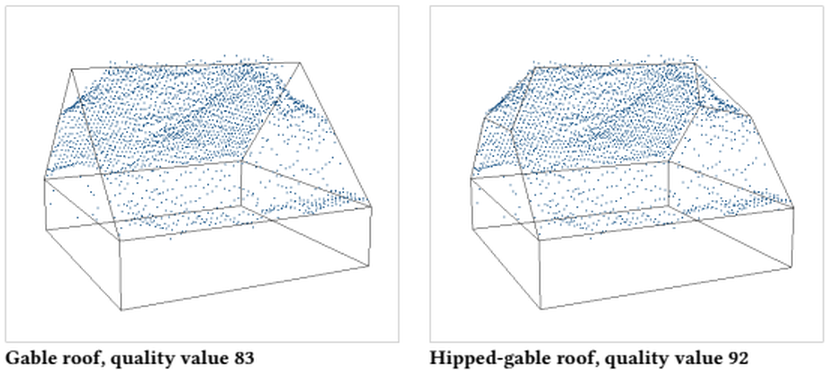
Example of building object quality value determination